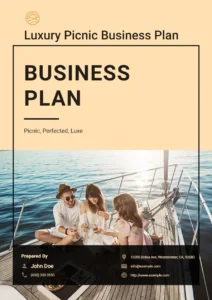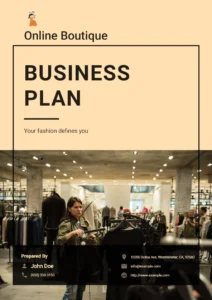You’ve probably heard the popular saying, “Don’t judge a book by its cover”—well, that rule doesn’t apply to your business plan.
Investors will judge your plan the moment they see its cover page—and if it looks like it was thrown together in five minutes, they might not bother flipping to page two.
That’s why getting the business plan cover page right is important—it sets the tone for everything that follows.
Don't worry if it's your first time creating a business plan cover page. We’re here to help you create one that draws in your potential investors and makes them turn to the next page.
What is a business plan cover page?
A business plan cover page or title page is the first page of a business plan that outlines key information about your company—such as your company logo, company name, address, and more details.
The goal of this business plan front page is to strictly provide information about your business to the stakeholders—and set the tone for what’s coming next in the business plan.
Why is an appealing business plan cover page a must?
Most entrepreneurs often skip the cover page design but here’s why you shouldn’t:

1. Helps you create a good “first” impression
The cover page is one of the first things your stakeholders see—if it’s not appealing, they might not be interested in what’s next. The better your business plan cover page looks, the more encouraged they’ll be for what’s next.
2. Gives you an opportunity to share key details
You may not get the scope to share important details like contact information, location, and name later in the plan. Your cover page gives you a great opportunity to share those details in the beginning.
3. Showcase your brand’s purpose
Your business cover page must convey both your plan’s purpose and its brand identity. While a concise title explains what your plan is about, the logo and brand colors evoke the right emotions and make your brand memorable.
4. Helps you protect confidential information
A carefully designed cover page contains confidential and proprietary information, ensuring that the sensitive information in your entire business plan is protected.
What to include in your business plan cover page?
Here are the components you must include in your business plan cover page:

- Company logo: A professional and high-quality logo that creates a strong brand association and draws attention immediately.
- Company name: The prominent text on the page, presented in a bold and readable format.
- Business tagline or motto: A short catchy marketing slogan that reflects the purpose and uniqueness of your business.
- Brand color: The consistent brand colors associated with your brand build trust and establish a strong visual identity and familiarity.
- Plan title and year: A clear title that indicates the purpose of the document such as “Business Plan” or “Marketing Plan” along with the corresponding year.
- Prepared by: The name of the individual or role responsible for creating the document, such as the CEO or owner.
- Contact information: The essential details include the business’s physical address, phone number, email, and website for accessibility.
- Confidentiality statement: A brief note indicating that the document contains confidential information and isn’t to be shared without consent.
How to create your business plan cover page?
Follow these steps to create an ideal cover page for your business plan:

1. Start with your business logo
Your company logo is the first thing your stakeholders notice on your cover page, so make sure it contributes to your business identity.
Place your logo at the top of the cover page—so that it immediately grabs attention and establishes your brand identity. But before placing it, ensure the resolution is high to avoid pixelation issues.
Moreover, 95% of the world's most recognized brands say that uncluttered logos are more memorable. So, ensure, there’s not a lot going on in yours.
Once you’re satisfied with the design, consider the size of your logo. It shouldn’t be too small to notice or too large to take all the attention away from the information.
2. Add the name of your business
Next, it’s time to add your business name to complement your logo. If your business name is already part of the logo, you can choose to restate its name again below or you can let the logo stand alone.
Before you write the name, leave a space of at least 2 to 3 lines—otherwise, it might end up looking cluttered. Use a clean and professional font that aligns with your logo design—such as Arial, Calibri, or Helvetica.
About font size—choose a size that ensures your business name is clearly readable but doesn’t overshadow other elements of the page. Let’s say you’re keeping font size 12 for other text elements, then the business name should be at least size 16 or size 18.
3. Give a title to your business plan
Now, you need to give a suitable title to your business plan on the cover page. The title should reflect your plan’s purpose and describe what your business plan is all about. This helps to set your stakeholders’ expectations right.
For example, instead of writing something vague like “Expansion Plan 2025”, write something specific like “Expansion Business Plan for XYZ Corp. 2025”.
Once you’ve decided on your business plan title, it’s time to think about its placement. Ideally, place it in the middle of the page and highlight it using bold font and a slightly larger font size than other text fonts.
Leave a slight white space after your title to place your business’s memorable tagline or motto. It can be a short catchy marketing slogan like—“Your Blueprint for Unstoppable Growth” to grab the reader’s attention immediately.
However, ensure, that you don’t use the same font size (preferably smaller than the title) to maintain information hierarchy.
4. Write the completion date
The completion date plays a crucial role in your cover page because it informs your stakeholders about when was your plan written and how up-to-date it is.
Ideally, it’s expected to revisit your business plan regularly to make changes, especially in projections. So, the date you write should be relatively recent.
Talking about the format, keep it simple—you can either follow the numerical style or spell it out. For example, you can either write it like “10/01/2025” or “January 10, 2025”.
Try to place the date near the bottom of the page or on the top left corner—but make sure it complements the design elements of your plan and is easy to locate.
5. List your contact information
This ensures your stakeholders can easily reach out to you for further questions and investment opportunities.
Make sure the way you present your contact information is—concise, well-organized, and professional. Try to place it at the bottom of your cover page, separated by your main title and business name so that it catches the reader’s attention.
Once you’ve mentioned the essential information, check if it’s highlighted. You can use commonly used professional fonts such as Arial or Times New Roman in bold font to highlight it. Though you’ll use a slightly smaller font size here compared to other texts—ensure it’s readable at a glance.
Include the following contact information in this order:
- Business address: Your company’s complete address including its street name, state, city, and zip code.
- Contact number: The official phone number that’s generally used for your business purposes.
- Email address: Your business’s email address, preferably provide one with your domain name to build more credibility.
- Website URL: Add your business’s official website address so that your stakeholders can get immediate access to more information about your company.
6. Include a confidentiality statement
A confidentiality statement serves as a legal document to prevent unauthorized disclosure of your business’s sensitive information. The clause is added to ensure that no one copies your business ideas and strategies without consent.
Include this confidential clause at the bottom of the page—and use a smaller and less obtrusive font size. However, keep the formatting subtle where the whole text appears in italics or a shaded background.
For example, you can write it like this: “This document contains confidential, proprietary information created by (your company's name). Unauthorized sharing, reproduction, or distribution is strictly prohibited and may result in legal action.”
If you can, try to include a “confidential” watermark at the top of the page. You can also include a version number or date to track the document’s usage and updates.
How do we create business plan cover pages?
At PlanGrow Lab, we create business plan cover pages that combine functionality with visual appeal. We ensure the design aligns with your business plan, checking all the right boxes from the layout to the fonts and colors.
That said, here are some tips and best practices we follow, and so should you, to design the best cover page for your business:
- Place your business name, title, and date prominently to spot easily.
- Use a mix of your brand colors for visual appeal and to establish a consistent brand identity.
- Avoid over-cluttering your business cover page for a professional outlook.
- Choose easy-to-read fonts like Arial or Calibri to ensure it’s easily readable.
- Center-align the text and visuals with equal line spacing to ensure consistent formatting.
- Use only two to three colors that match your brand’s color scheme—don’t overdo it.
Even with the tips in mind, designing your business plan cover page yourself can often lead to common pitfalls—cluttered layouts, alignment issues, and inconsistent branding that fails to impress your potential investors.
So what should be the ideal approach? Trust the experts.
Our expert business plan consultants understand what investors, stakeholders, and other potential interested parties look for in a complete business plan. So let them review your cover page and business plan to offer you feedback or make the necessary changes to set the right tone.
If you like, you can skip the entire journey by letting our business plan consultants help you create a comprehensive business plan with a professional designed cover page (start to finish).
Top business plan cover page examples
A well-designed business plan cover page sets the tone for your entire plan. The business plan template examples we have given below are the perfect blend of branding and professionalism.
Take a look at them for inspiration and then download business plan sample of your choice!
Conclusion
Creating a visually appealing and strong business plan cover page can feel overwhelming—especially when every detail matters. From aligning with your brand value to ensuring the fonts and color scheme are top-notch—it takes time, skill, and an expert’s eye to get it just right.
But here’s the good news—you don’t have to tackle it all on your own. Let our experts at Plangrowlab handle the hassle, while you focus on what matters the most—growing your business. In fact, whether you need a stunning cover page or a full business plan, our consultants are here to guide you every step of the way.
Frequently Asked Questions
Should you include a confidentiality statement on the cover page?
Yes, including a confidentiality statement is an essential part of your business plan, ensuring nobody can use your strategies without your consent.
Why is a business plan cover page important?
A business plan cover page is an essential part of the plan for sharing your contact information and key business details with your potential investors.
What details should I include on my business plan cover page?
A business plan cover page conveys all the important aspects of your business as listed below:
- Company logo
- Company name
- A catchy slogan or motto
- Branding color
- Plan title and year
- Prepared by (the individual who prepared the business plan)
- Contact information
- Confidentiality statement
Can business plan consultants help me with the cover page?
Yes, business plan consultants can help you create an effective cover page because they have the expertise and experience to blend design and professionalism together.